初期化¶
SDK実行キーとドメインをRichFlyerに登録¶
RichFlyerより発行されるSDK実行キーとドメインを登録します。
必ず最初に呼びます。
Safari Push Notificationsを使用する場合は、Apple Developersで発行したWebsite Push Idとコールバック関数が必要です。
RichFlyerライブラリ(rf-functions.js)を使用します。
//rf-functions.js
rf_init(rfServiceKey, domain, websitePushId, safariCallbackFunc)
| パラメータ | 内容 |
|---|---|
| rfServiceKey | SDK実行キー |
| domain | 通知を受信するサイトのドメイン |
| websitePushId | (OPTIONAL)Safari Push Notificationsで使用するWebsite Push Id |
| safariCallbackFunc | (OPTIONAL)Safari Push Notificationsで登録結果を受信するコールバック関数 |
Info
websitePushId と safariCallbackFunc は、macOS12以下のSafariへプッシュ通知を配信する場合にのみ必要になります。
iOSとmacOSでの実行タイミングについて
ユーザーのアクションを介して実行します。例えば、「プッシュ通知を受信する」というボタンを設置して、ユーザーがタップしたときに実行します。
ページの読み込み時に自動で実行するとエラーになります。
Info
SDK実行キーは管理サイトのサービス管理画面より取得できます。
Example
function initialize() {
rf_init(
"11111111-aaaa-bbbb-cccc-dddddddddddd",
"webpush.richflyer.net",
"web.net.richflyer",
safariCallbackFunc
).then((result) => {
console.log(result);
}).catch((error) => {
console.log(error);
});
}
function safariCallbackFunc(permission) {
if (permission === "denied") {
//通知登録が拒否された場合の処理
}
if (permission === "granted") {
//通知登録が許可された場合の処理
}
}
カスタムポップアップダイアログ¶
初期化を行うと、ウェブブラウザがプッシュ通知の受信の許諾を求めるメッセージを表示します。
RichFlyerでは、このメッセージを表示する前に独自のポップアップダイアログを表示することができます。
プッシュ通知を受信することのメリットをユーザーに訴求することで許諾率を向上させることができます。
Google Chromeが表示するメッセージ
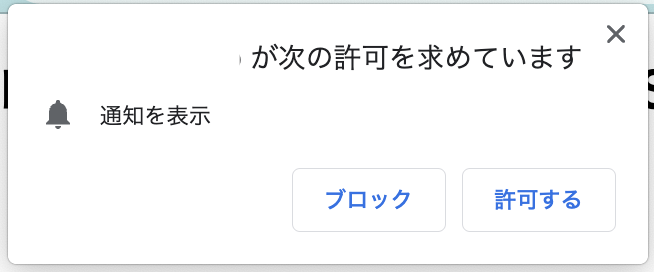
カスタムポップアップの種類¶
カスタムポップアップは、normal・center・bar の3種類があります。
| 種類 | イメージ(PC) | イメージ(スマホ) |
|---|---|---|
| normal | 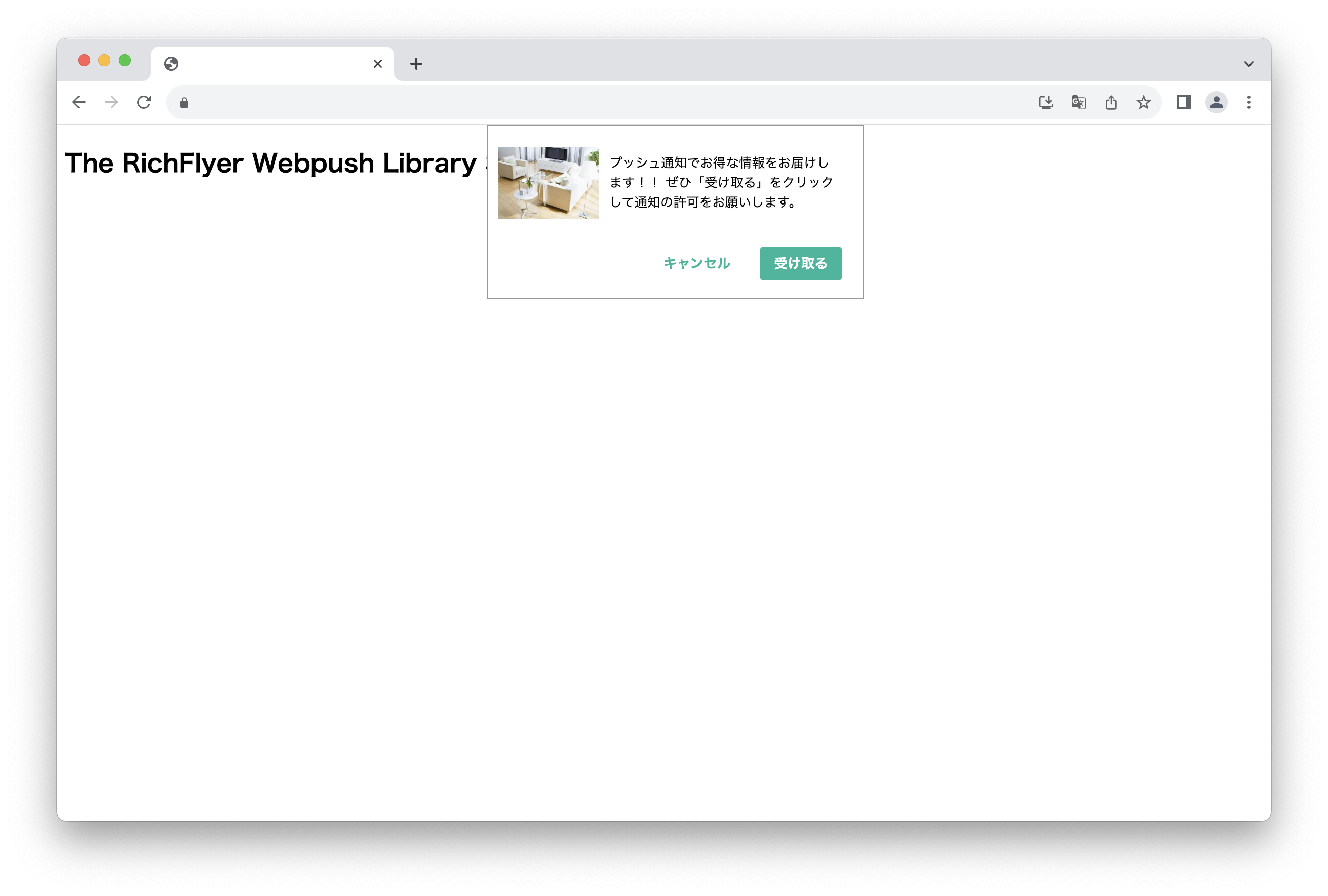 |
 |
| center |  |
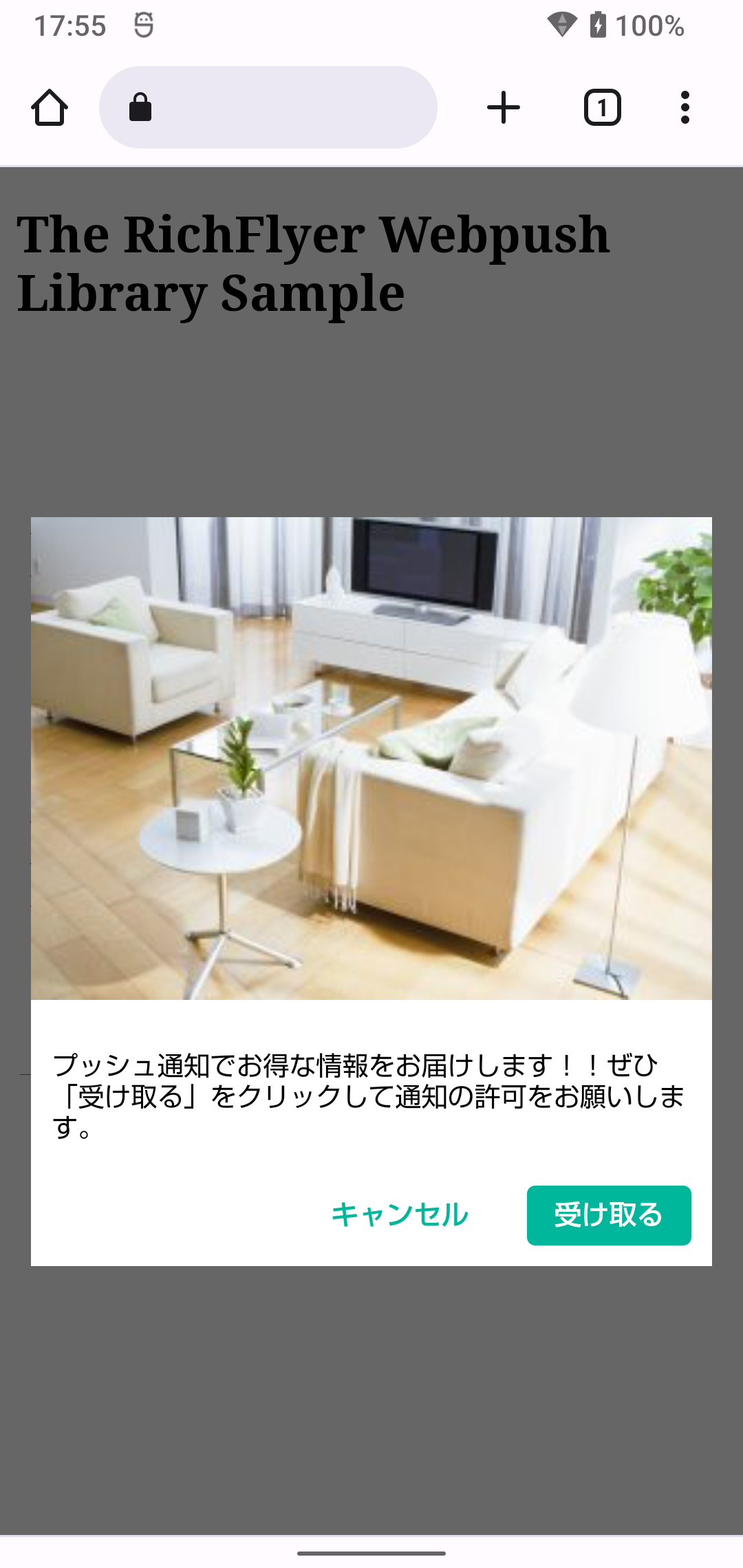 |
| bar | 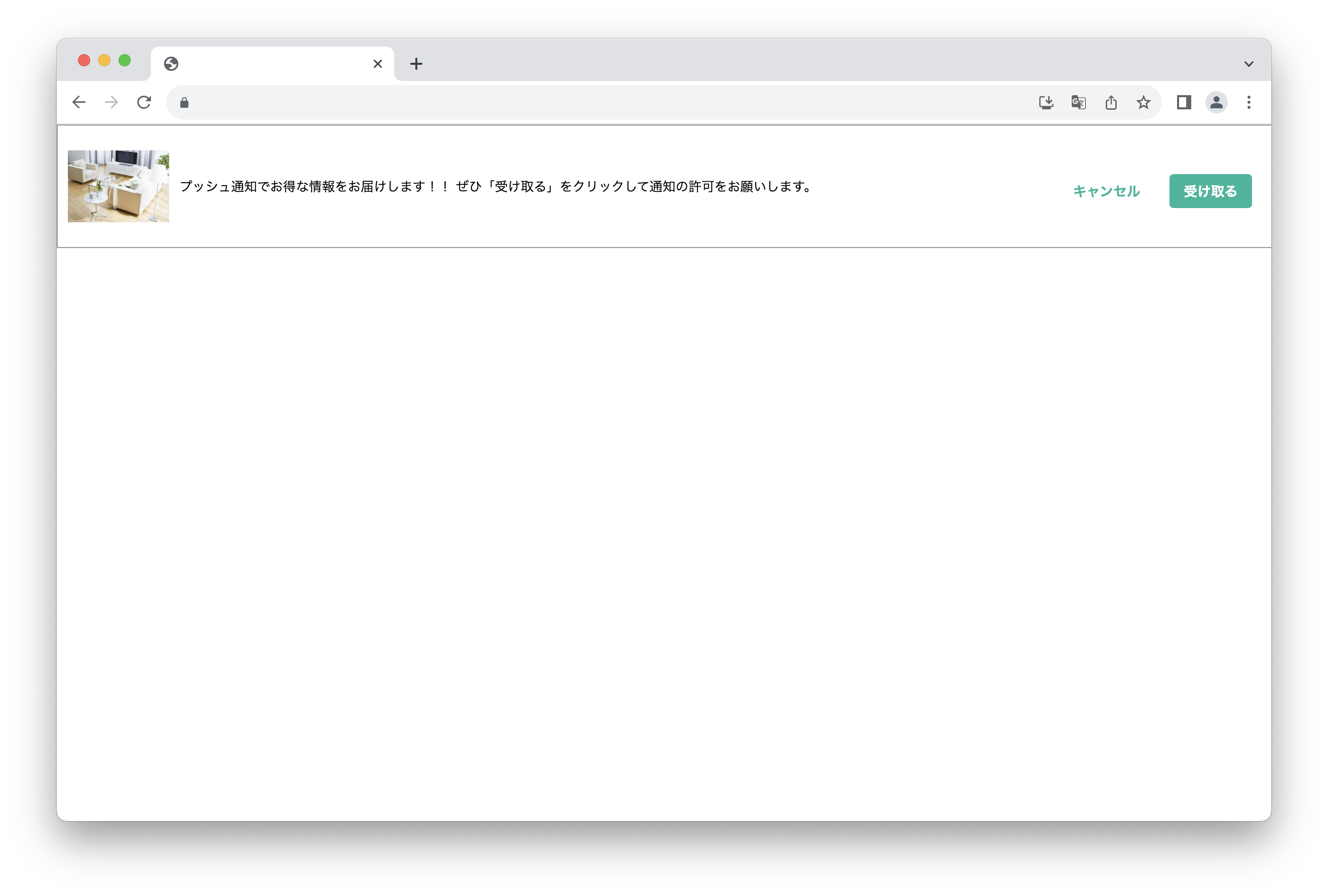 |
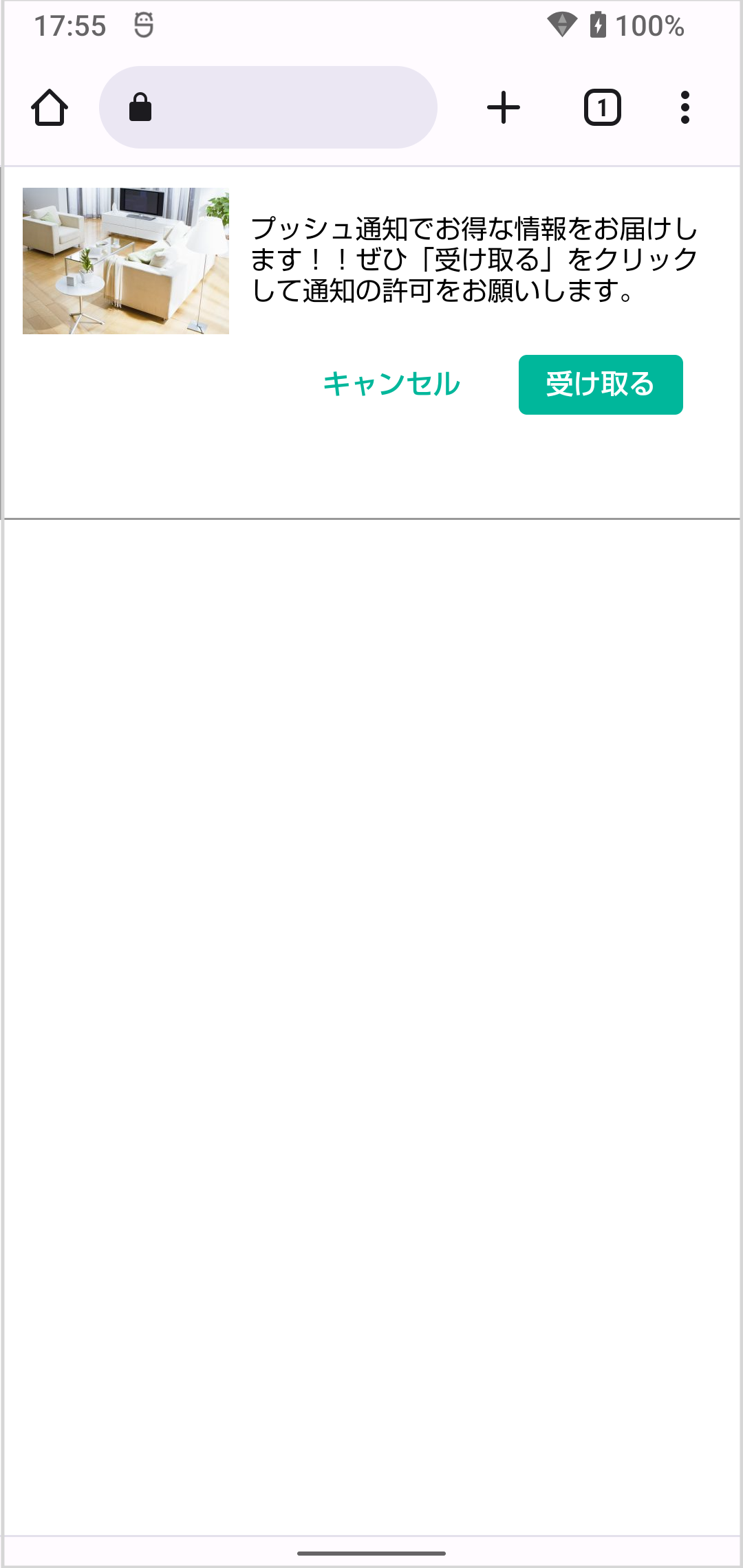 |
実装方法¶
//rf-functions.js
rf_init_popup(rfServiceKey, domain, websitePushId, popupSettingValue)
| パラメータ | 内容 |
|---|---|
| rfServiceKey | SDK実行キー |
| domain | 通知を受信するサイトのドメイン |
| websitePushId | (OPTIONAL)Safari Push Notificationsで使用するWebsite Push Id |
| popupSettingValue | ポップアップダイアログの情報 |
const popupSettingValue = {
type: {string} ポップアップの種類(normal || bar || center)
message: {string} メッセージ
img: {string} イメージファイル
cancelButton: {string} 通知拒否ボタン名
submitButton: {string} 通知許可ボタン名
}
Info
SDK実行キーは管理サイトのサービス管理画面より取得できます。
Info
rf_init_popup()を実行した場合は、rf_init()の実行は不要です。
Example
function initialize_popup() {
// ポップアップダイアログ情報
const popupSettingValue = {
type: "center",
message: "プッシュ通知でお得な情報をお届けします!!ぜひ「受け取る」をクリックして通知の許可をお願いします。",
img: "./img/notification.jpg",
cancelButton: "キャンセル",
submitButton: "受け取る"
}
// ポップアップダイアログを表示
rf_init_popup(
"11111111-aaaa-bbbb-cccc-dddddddddddd",
"webpush.richflyer.net",
"web.net.richflyer",
popupSettingValue
);
}